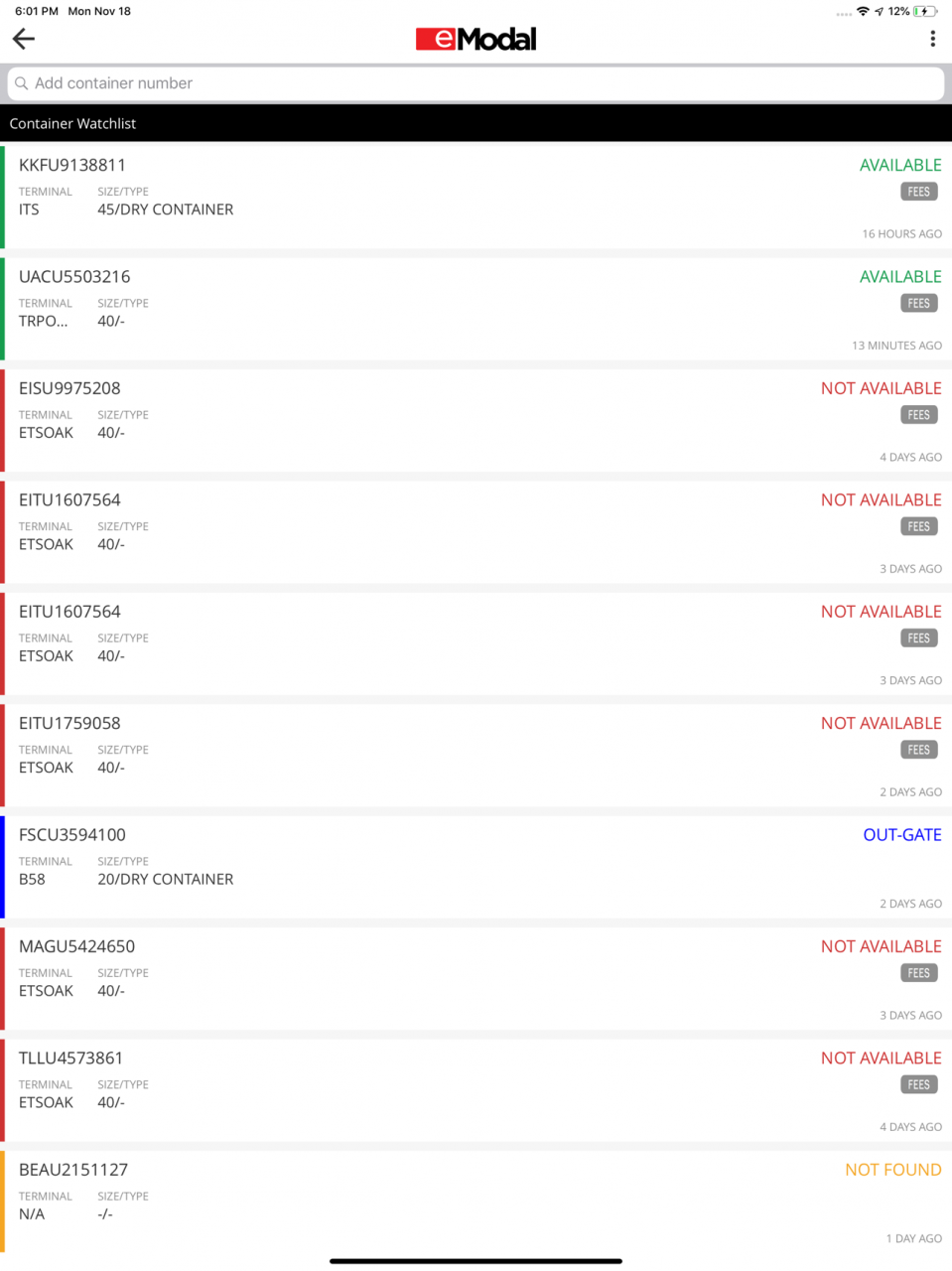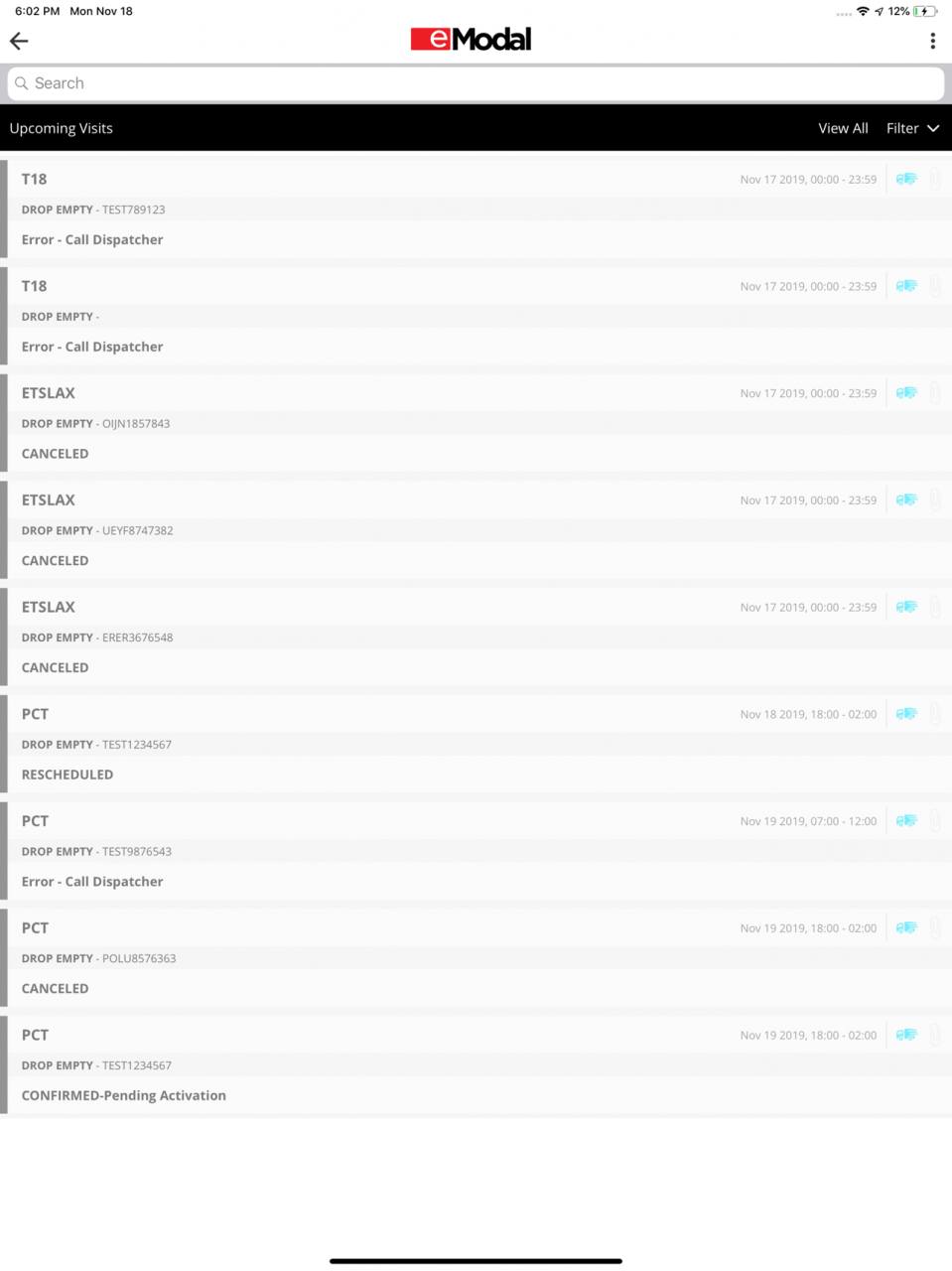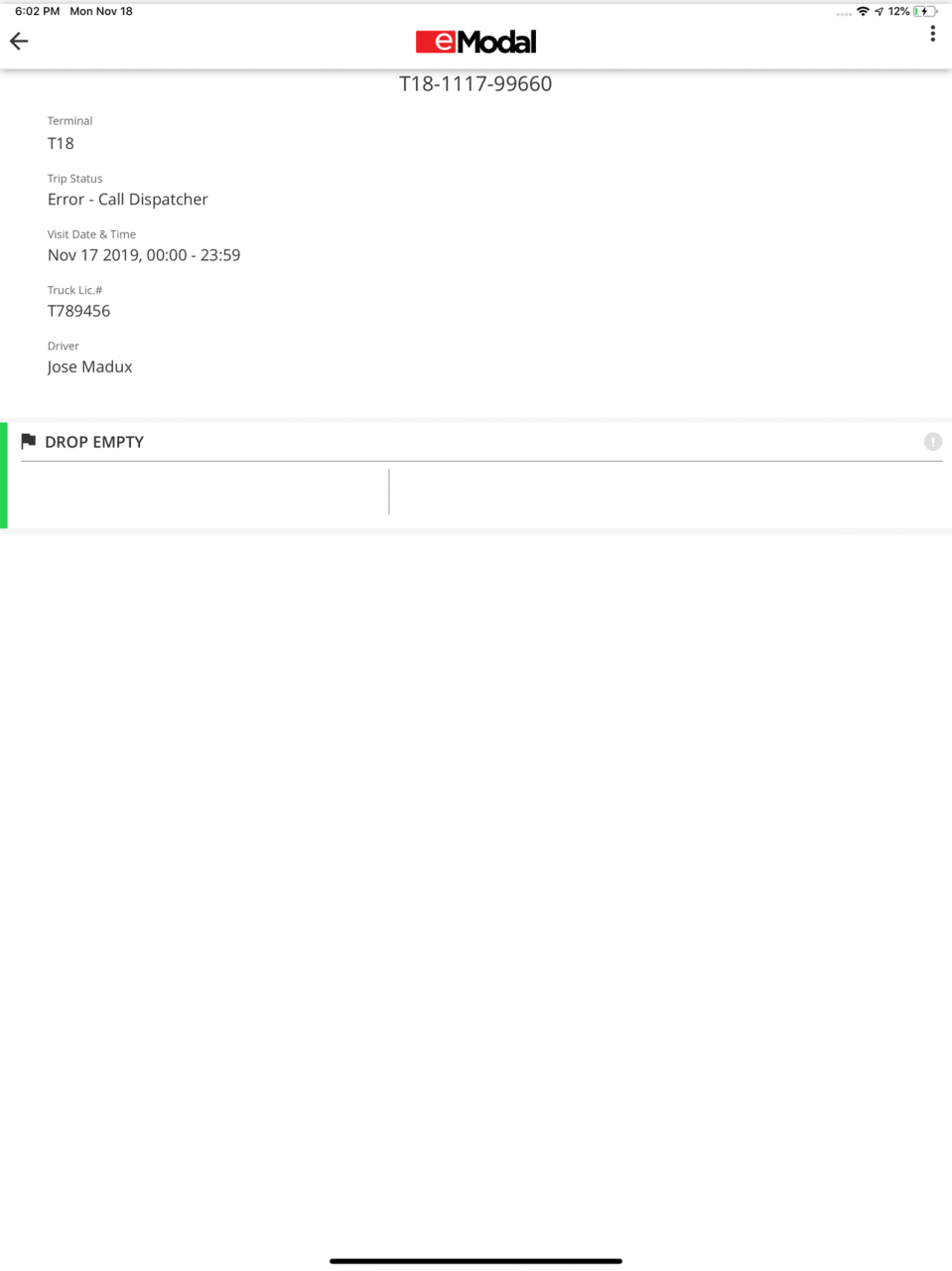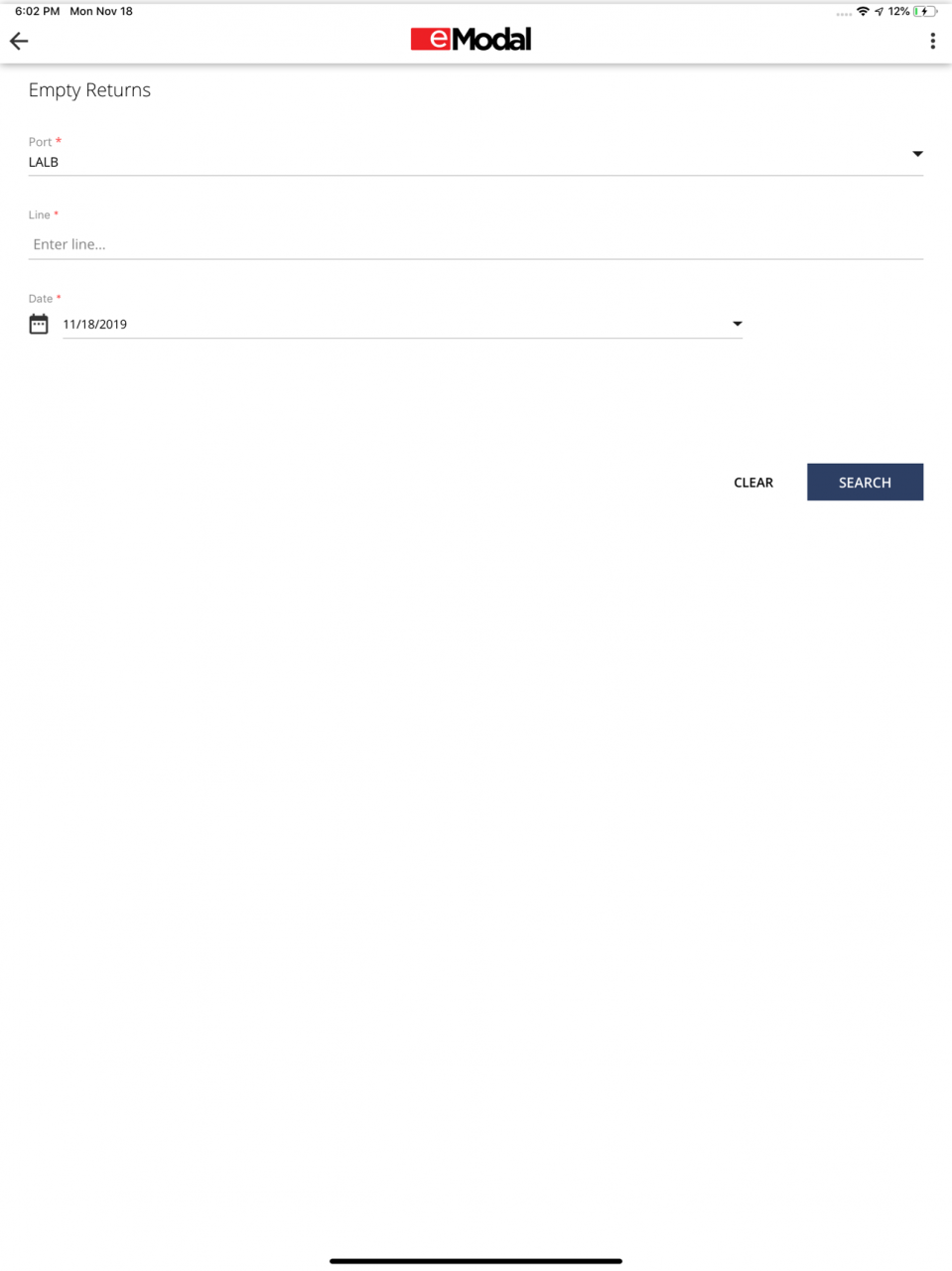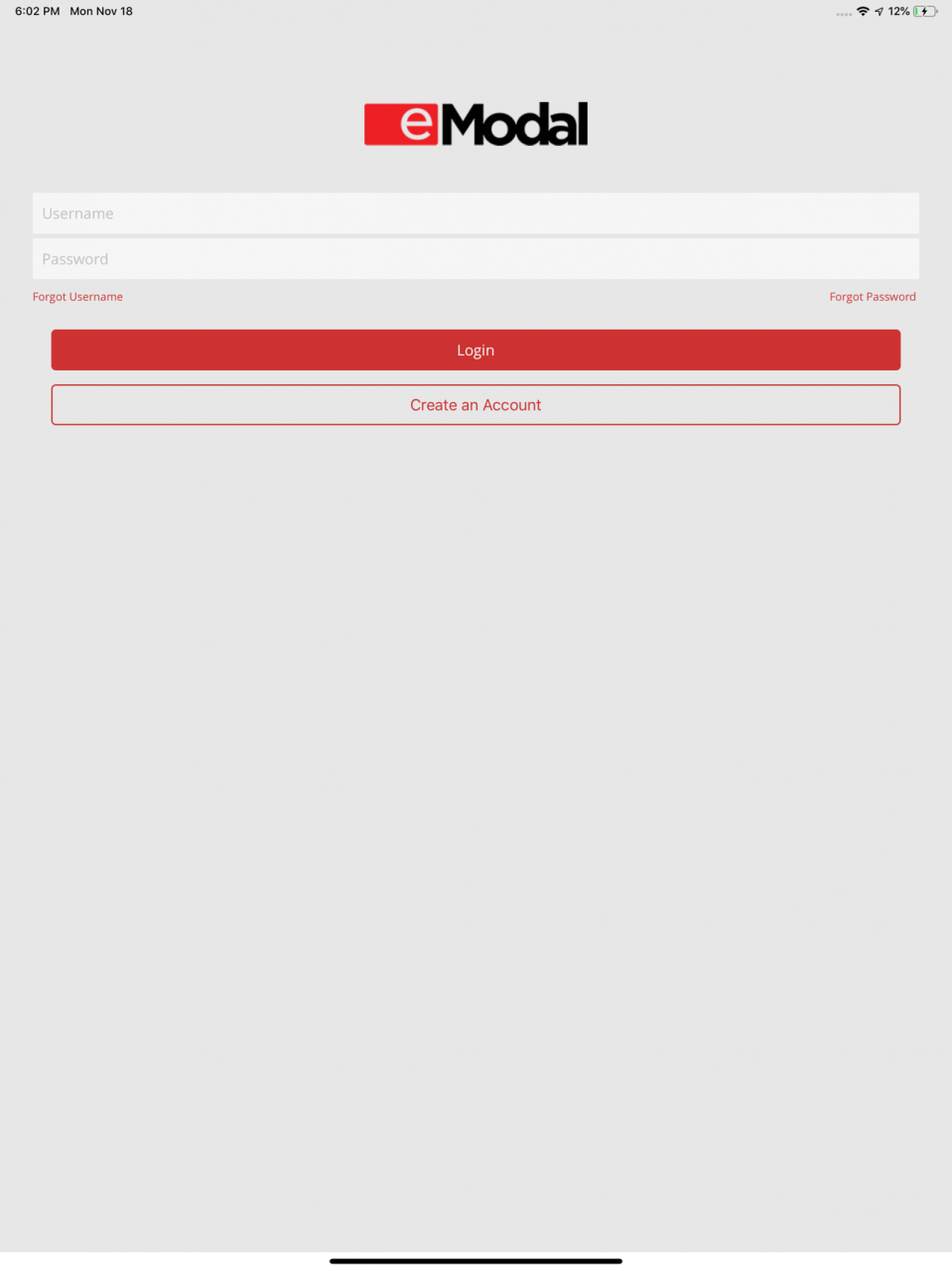eModal Mobile 1.3.4
Continue to app
Free Version
Publisher Description
eModal Import Container
Check the status of import containers across marine terminals. Define a ôwatch listö for your import containers to be notified based on a change in status.
eModal PreGate
The expanded functionality includes greater visibility for pre-arrival transactions at marine terminals, including the ability for app users to contribute details to the trip transaction prior to executing their terminal visit. The user community has the ability to see all the eModal Pregate (pre-arrival) visits across marine terminals in the PreGate page. This includes instant access for the trucking community to æcheck inö and complete pre-arrival visits and qualify for auto in-gate transactions at participating marine terminals. PreGate visit records be viewed by ôtappingö on the visit record. Attachments can also be uploaded and associated to the Pregate visit record
eModal Empty Return Instructions
Return instructions for empty containers will be visible based upon guidelines contributed from participating marine terminals. This functionality will allow the user to view details for empty return by terminal and shipping line. This feature is accessed via the Empty Return Instructions tab or via hyperlink from the Import Container screen
Upcoming functionality will include enhanced eModal PreGate appointment functionality and the ability to settle fees
Nov 28, 2020 Version 1.3.4
Removed Container watchlist functionality from the App.
Minor Bug fixes.
About eModal Mobile
eModal Mobile is a free app for iOS published in the Office Suites & Tools list of apps, part of Business.
The company that develops eModal Mobile is Advent Intermodal Solutions LLC. The latest version released by its developer is 1.3.4.
To install eModal Mobile on your iOS device, just click the green Continue To App button above to start the installation process. The app is listed on our website since 2020-11-28 and was downloaded 0 times. We have already checked if the download link is safe, however for your own protection we recommend that you scan the downloaded app with your antivirus. Your antivirus may detect the eModal Mobile as malware if the download link is broken.
How to install eModal Mobile on your iOS device:
- Click on the Continue To App button on our website. This will redirect you to the App Store.
- Once the eModal Mobile is shown in the iTunes listing of your iOS device, you can start its download and installation. Tap on the GET button to the right of the app to start downloading it.
- If you are not logged-in the iOS appstore app, you'll be prompted for your your Apple ID and/or password.
- After eModal Mobile is downloaded, you'll see an INSTALL button to the right. Tap on it to start the actual installation of the iOS app.
- Once installation is finished you can tap on the OPEN button to start it. Its icon will also be added to your device home screen.